These instructions assume you already have a router with dd-wrt firmware. If you want to know how to flash dd-wrt that is beyond the scope of this site so please visit: https://wiki.dd-wrt.com/wiki/index.php/Installation
SQM Instructions
These instructions sand screenshot were sent to me by q2n on slickdeals. It will show you how turn on SQM on DD-WRT firmware.
- On NAT/QoS tab, pick QoS subtab
- Click Enable, leave Port at “WAN” and Packet Scheduler at “HTB”
- At Queuing Discipline, pick FQ_CODEL
- Set Downlink and Uplink speeds (As always try starting with 85% of your max download and 85% of your max upload speeds.).
- Click Save and Apply
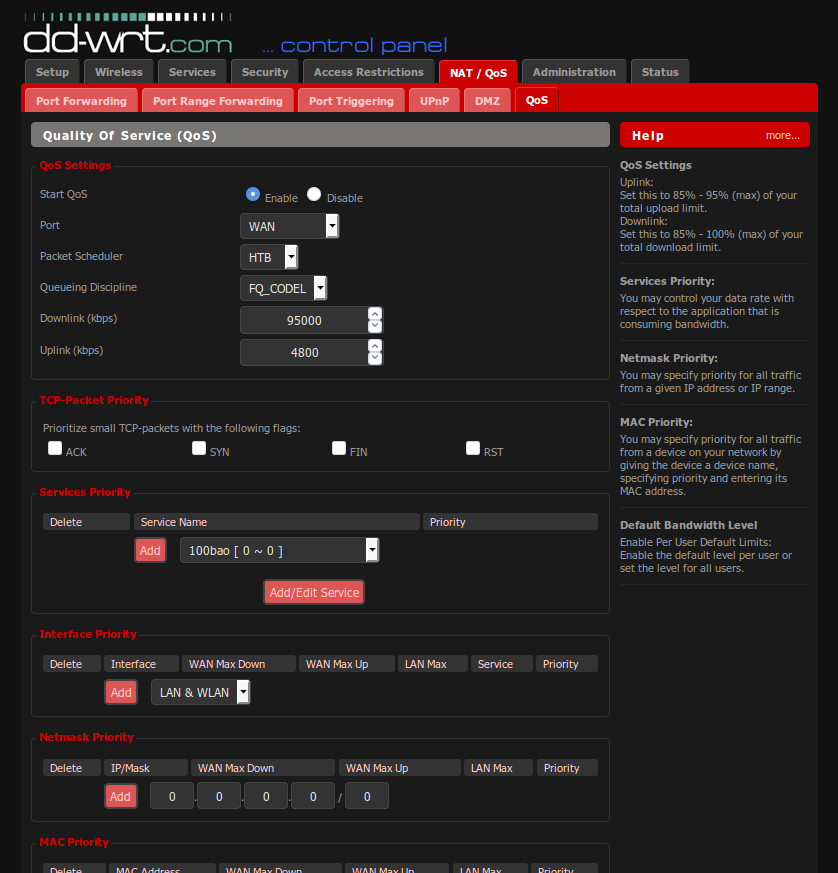
Calibration and Testing
Run “ping www.google.com -t” in command prompt and then run the dslreports speedtest.
If you still have an A rating, with low pings during the speed test. You can incrementally increase your total bandwidth above the 85% you initially set until pings start to spike higher than desired.
Otherwise if your rating is not good or you are getting bad pings try reducing the max bandwidth limits. (Ex. If 85% is still lagging try 80%.)
Doing this allows you find the sweet spot between getting max bandwidth vs experiencing high pings.