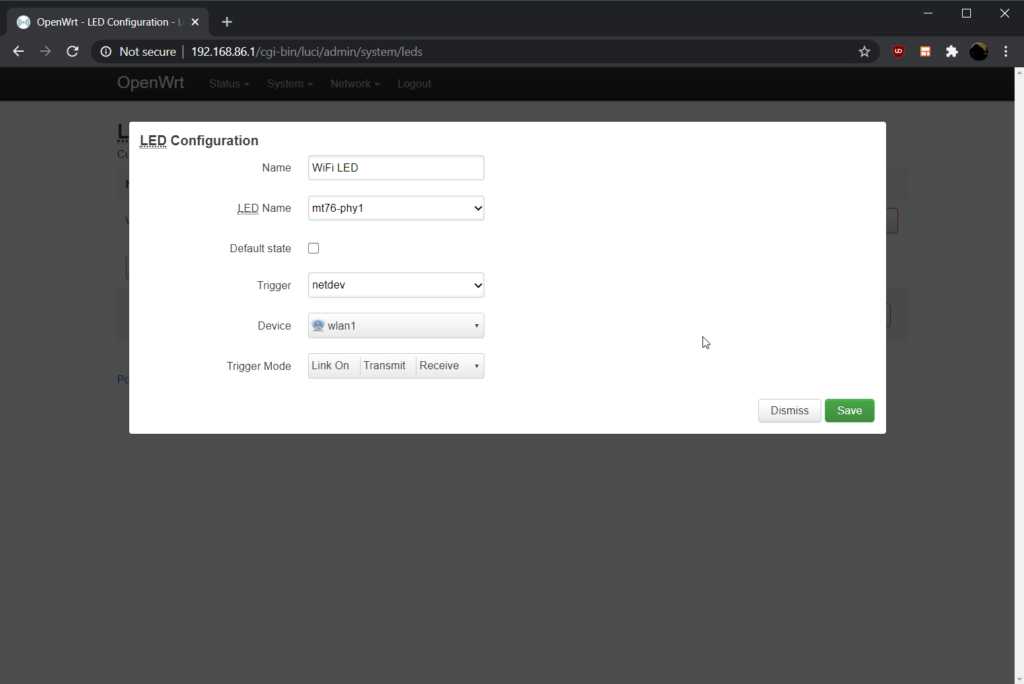As of 08/06/2022 I have no more left in stock I do not recommend getting these if your download speeds are higher than 150 Mbps. I would wholeheartedly recommend you to go for the Nano Pi R4S method.
If you did buy this stoplagging router, I already did most of the work by flashing the firmware and installing SQM for you. Just follow the rest of the guide here to finish: https://www.stoplagging.com/quick-start-for-sqm-preloaded-openwrt-routers/
I also built the 19.07.02 stable release firmware here for this 256MB version of the WE3526: https://github.com/StarWhiz/WE3526-OpenWrt-19-07-02-256MVariant/blob/master/README.md
Specifications:
- 880mhz dual core (MediaTek MT7621AT)
- 256mb ram
- Wireless AC 1200
- Max Bandwith w/ SQM turned on: ~150 Mbps
If you’re interested at buying these for $100. Contact me on rocket.chat by visiting the about me / contact page.

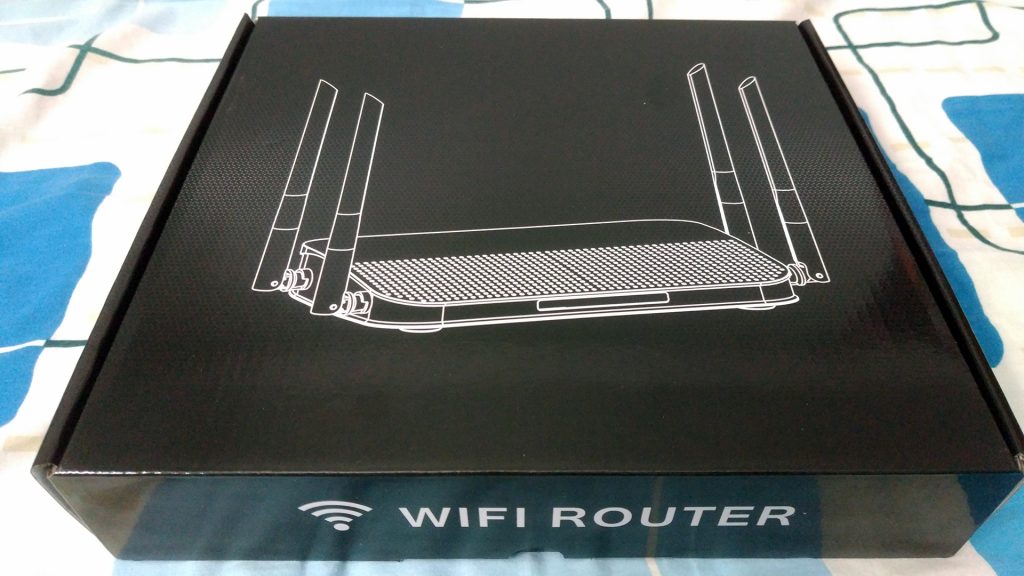


Note: WiFi LED Fix Discovered
If you have one of my routers. You may have noticed that the WiFi LED is amber to fix this just go to System > LED Configuration and set the following settings below then Save & Apply.